How Alarm.com uses Pendo to guard users’ time and secure greater productivity
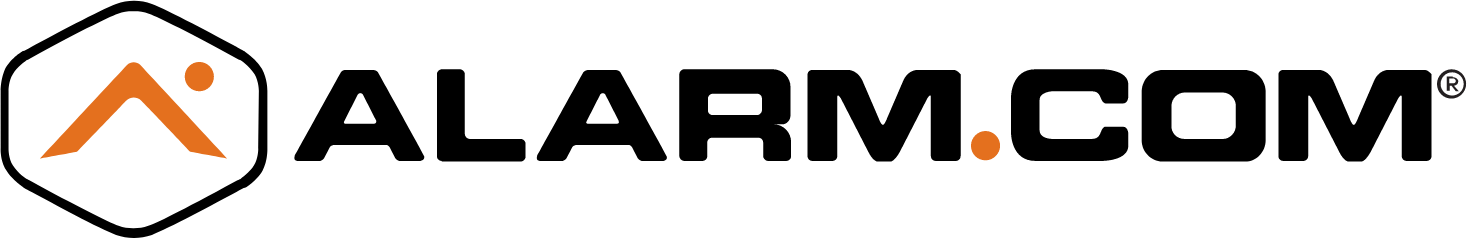
Results
25% reduction in average support call duration
88% reduction in time partners spend navigating the call menu
Products used
Experience Pendo, personalized to you
Get a demoAlarm.com is a technology company that provides comprehensive security solutions for consumers, businesses, and commercial properties. Their cloud-based platform allows customers to control everything they need to keep their homes and businesses secure—including cameras, lights, locks, and thermostats—all from a single web or mobile app. Alarm.com also partners with industry leading security dealers to help them deliver best-in-class service to their customers.
In recent years, Alarm.com has seen huge growth in both customers and partners. As their customer roster has expanded, demand for services like support and customer education increased, too. To ensure the best customer experience and help support teams be more productive, Alarm.com knew they’d need to automate key aspects of customer onboarding and support.
Mary Kidd (Systems Manager, Customer Operations at Alarm.com) explained, “We wanted to help our product managers, as well as our own team, implement what we needed to satisfy our customers [while] making things easier for us—and without having to wait in line for prioritization,” she said. “We wanted a tool that could allow us to see how users were interacting with our support center and tools, and illuminate what we could do to better [help] them. Our solution was Pendo.”
Using analytics to make a great first impression
Building a strong data foundation that could inform and guide the team’s approach to creating support tools was a driving factor behind Alarm.com’s decision to work with Pendo. “Data is absolutely one of the key reasons we use Pendo. The first thing a lot of people focus on is the ability to create guides, because Pendo is very low to no code. But in order to create those guides and figure out what customers need, you need to know how they’re using the platform,” said Kidd.
Product teams across Alarm.com are now leveraging Pendo Analytics to get these kinds of granular insights to improve features and better engage with customers. “Paths and funnels have really transformed our ability to understand what our customers are feeling and experiencing . . . and the dashboards are phenomenal,” said Kidd. “More and more product managers [at Alarm.com] are now using Pendo to dig in with Data Explorer, pages, and features.”
Another draw for the Alarm.com team was Pendo’s ability to accelerate and scale user communications with data-informed in-app guides. “[We’re focused on] making sure the onboarding experience and our customer engagement is as fruitful as possible. So one thing that was at the top of our list when we were evaluating different products was the fact that Pendo allows you to bypass most of the [product] build cycle,” Kidd explained.
With Pendo, Kidd and her team no longer need to wait weeks between product releases and engineering cycles to request changes or get timely announcements added into the product. “Now, if we need to put up a notification—like if the weather is impacting our supply chain or if we release a new feature—the turnaround time for creating an onboarding guide is really short,” she said. “Pendo allows us to get that done very quickly and efficiently.”
Alarm.com was also able to leverage Pendo to improve support training last year when they built an entirely new support center. This includes a Resource Center with always-available guides to walk support agents through caller verification, key orders of operation, case management, and more. “It made such an impact on agent operations and overall sentiment during the support center launch,” explained Kidd. “And equally as important, it’s allowing us to grow in scale, because we’re spending a lot less time developing asynchronous training by creating on-the-job resources.”
Alarm.com is now using Pendo In-app Guides in some really creative and innovative ways, including to power two key support-focused tools: Troubleshooting Wizard and Wayfinder.
“Data is absolutely one of the key reasons we use Pendo. The first thing a lot of people focus on is the ability to create guides, because Pendo is very low to no code. But in order to create those guides and figure out what customers need, you need to know how they’re using the platform.” – Mary Kidd, Alarm.com
Accelerating productivity with dynamically generated guides
An important element of Alarm.com’s partner and dealer platform is the ability for partner organizations to retrofit their customer systems with Alarm.com’s technology through their System Enhancement Module, or SEM. However, this process is quite complex, often requiring customers to reach out to a support representative for help with installation.
Evan Thomas (Systems Operations Specialist at Alarm.com) worked with product and customer support teams to create an in-app Troubleshooting Wizard to solve this problem. The goal was to arm internal support center employees with the guidance they needed to confidently guide customers through approved troubleshooting steps, while they were on the phone helping customers, to help speed up case resolution time.
“We wanted to create interactive experiences that would respond to user inputs and needs. We decided on a branching path style, in which guides traverse forwards and backwards on-demand to allow the user to dynamically decide how they want to move through the troubleshooting process,” Thomas explained.
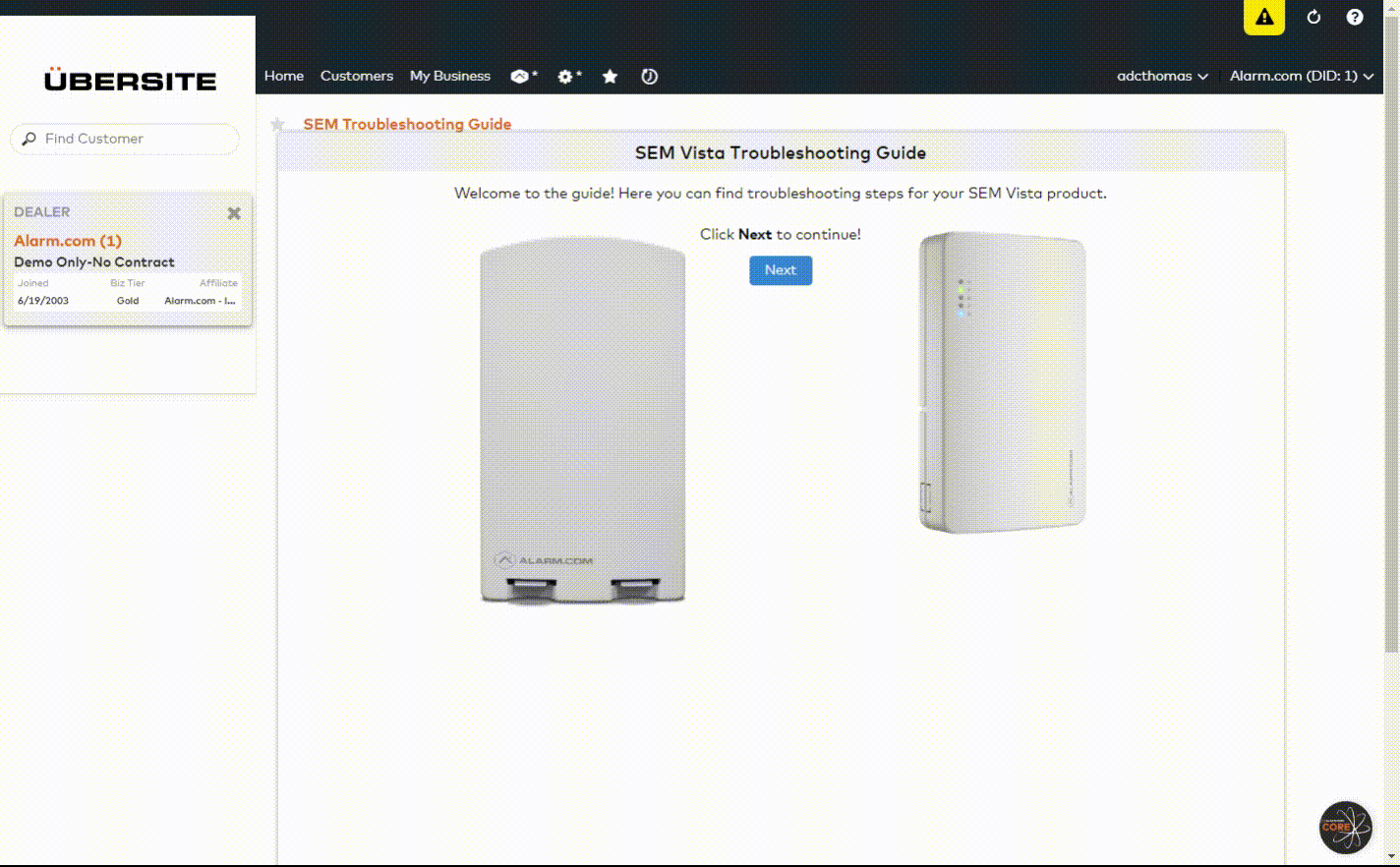
This effort has led to a huge increase in team efficiency. Reps now spend an average 25% less time on the phone with customers. Instead of manually searching for solutions while keeping the customer waiting on the line, these dynamically generated in-app guides automatically store each customer’s data inputs to help reps decide which path they should take to resolve the issue as efficiently as possible.
Repeat usage of the Troubleshooting Wizard is also high: 66%. “We originally intended for this tool to serve as a set of ‘training wheels’ for support teams that they would only use in the first week or two of [taking] calls about the SEM product,” said Thomas. “But we’re seeing that a sizable portion of our call takers are going back to it repeatedly and using it as an on-call job aid. It’s very encouraging for us to make more tools like this.”
The Alarm.com team has also seen a full day reduction in the amount of time they used to spend training call takers on the SEM product—allowing the enablement team to move employees through other topics more quickly. Thomas added that these employees are much happier and more confident in their ability to support customers. “Before, a lot of [reps] would come out of training and still be hesitant to take those types of calls, because it is a very complex product,” he said. “But just knowing that they have the Troubleshooting Wizard to back them up if they ever get stuck? It’s a night and day difference.” And it’s all powered by Pendo In-app Guides.
“When we start working with a system, we want a partnership. And that’s exactly what Pendo has provided.” – Mary Kidd, Alarm.com
Reducing support call friction with mobile in-app guidance
Wayfinder was a natural evolution of the initial success of the Troubleshooting Wizard. The Customer Operations team decided to launch Wayfinder on the “Contact us” page on Alarm.com’s mobile app, and took a similar dynamically generated guide approach using Pendo In-app Guides.
“When a partner comes in and starts looking for how to contact us directly, a guide pops up. It starts with very general questions about the user’s problem and asks if there are specific products associated with their problem,” Thomas explained. “As the user drills down through the menus, [the questions in the guide] get more granular—which in turn allows the partner or dealer to get routed to the specific call line [they need] more quickly.”
By using in-app guides to automate this first line of support, Alarm.com reduced the average time a partner or dealer spends navigating the call menu by 88%—from four minutes down to just 30 seconds. This effort has not only made for a better user experience thanks to the 8x time savings, but has also increased productivity by allowing call takers to provide more targeted assistance to more partners and dealers.
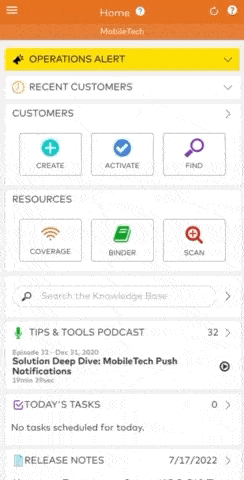
Building a partnership and accelerating time to value
Kidd noted that another important factor in Alarm.com’s decision to work with Pendo was feeling a strong sense of partnership from the Pendo team. “When we start working with a system, we want a partnership. And that’s exactly what Pendo has provided,” she said. “It’s really important to me that when we’re using a system, we’re not just using it for what it does—but to create a partnership and continue to work on improvements and sharing goals [together].”
Since implementing Pendo and seeing the early success of these in-app-guide-enabled tools, teams across Alarm.com have become eager to try Pendo for themselves.
“This is now a baseline for future tools that we will implement,” said Kidd. “[For example], our training teams are super excited about this. Now, instead of just focusing on online and instructor-led trainings, they’re moving into other innovative ways that we can keep people’s attention, get them engaged, and continue to work on developing self-service and self-enablement tools. That’s really the future for our team: Continuing to analyze [our user] segments and developing [support] based on their usage, skill level, and feedback.”
To learn more about how Alarm.com uses Pendo to power their in-app onboarding and support programs, check out this webinar.
*The postings on this site are of Mary Kidd and Evan Thomas and do not reflect the views of Alarm.com.
